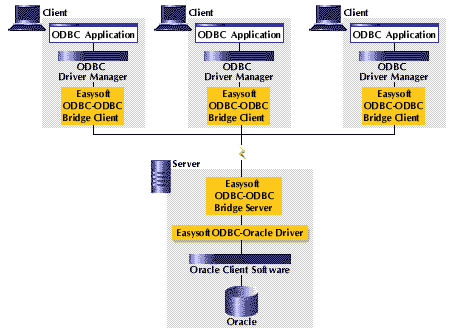The Easysoft ODBC-Oracle Driver provides ODBC 3.5 access to Oracle 8.1.7+, 9i.x, 10g Release 1+, 11g Release 1+,12c Release 1+, 18c Release 1+, 19c, 21c and Oracle Database XE databases from any supported Windows or Unix variant.
Although ODBC access from Windows client devices is common, this driver extends the same functionality to applications hosted on Linux and Unix systems, and may be extended to other platforms in the future.
The Easysoft ODBC-Oracle Driver software is currently available on Windows, Unix and Linux platforms.
Software problems can be reported to support@easysoft.com by users who have either purchased support or registered via the website at http://www.easysoft.com and are evaluating products with a view to subsequent purchase.
Client tools tested include ApplixWare, StarOffice, Open Office, Perl DBI and PHP4. Notes associated with these products are located in Application Specific Issues.
Remote access to the Easysoft ODBC-Oracle Driver has also been tested via the Easysoft ODBC-ODBC Bridge. Applications tested by this route including Microsoft Access and Microsoft Query.
The Easysoft ODBC-Oracle Driver requires the user to obtain and install a copy of the Oracle Client Software (see Installing the Oracle Client).
Several deployment options are available dependent upon the server platforms used and connectivity requirements.
The Easysoft ODBC-Oracle Driver can be located on any machine which has the Oracle client libraries. For platforms where the Oracle client libraries are not available or where you have many client machines, access may be provided with the addition of the Easysoft ODBC-ODBC Bridge. The addition of the Easysoft JDBC-ODBC Bridge also enables JDBC access from remote devices.
In this option Oracle client software will usually be already present on the host system.
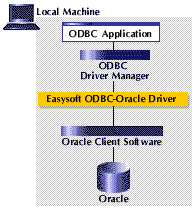
This option uses Net8 as the communications protocol and therefore requires the installation of the Oracle client software on each client device.
If Oracle client software is not available for your platform you will need to use Scenario 3: Access to a remote Oracle database without Net8).
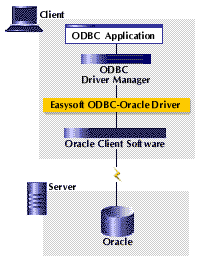
This option uses the Easysoft ODBC-ODBC Bridge and TCP/IP as the communications protocol.
This configuration does not require the installation of Oracle client software on each client device, making installation and management much simpler. This is appropriate if your client platform is supported by the Easysoft ODBC-ODBC Bridge, but Oracle client software is not available or you don't want to install the Oracle client on all client machines.